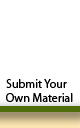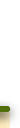Using our virtual tour is very simple: There are two windows that you can interact with; on the left is the birds-view google map with icons indicating each 360 image that we feature, on the right is the virtual tour window where you can explore the tour of the location you picked from the map. When you open our website, the tour starts at a random location. You can identify the location from the title located above the virtual tour window. To tour the location, simply click and drag the image and it will continuously change the viewing angle. You will be able to explore the location from every direction. By using the controls on the bottom right corner, you can zoom in and out whenever you would like.
We hope you will find this instruction helpful. Thanks for visiting our website.
Click here to go back to the Virtual Tour.
Virtual Tour Instruction
for Central Park
Virtual Tours by Witual
Enhance Your Online Real Estate Ads
Try Interactive Virtual Tours Today
www.witual.com